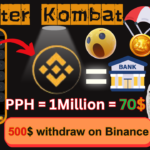How To Activate Windows 10
To activate Windows 10, you will need a valid product key. If you purchased a retail version of Windows 10, the product key should be included with the packaging or on a label attached to the device. If you have already installed Windows 10 and are seeing an “Activate Windows” watermark on your screen, you…