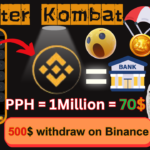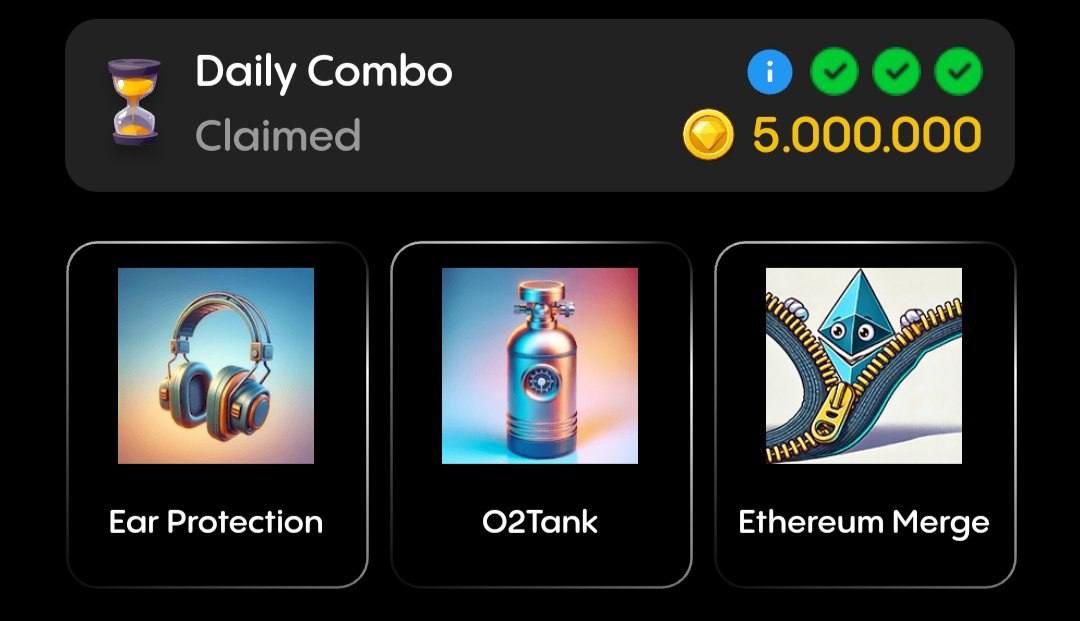- Check the monetization policies. The first thing you need to do is to check the YouTube monetization policies to see if your content violates any of the guidelines. You can find the policies here: https://support.google.com/youtube/answer/2802027?hl=en.
- Review your content. Once you’ve checked the policies, take a look at your content and see if there’s anything that could be causing the yellow dollar icon. This could include things like:
- Using sensitive language or topics
- Showing violence or graphic content
- Using copyrighted material
- Targeting children
- Make changes to your content. If you find anything in your content that could be causing the yellow dollar icon, make the necessary changes. This could mean removing sensitive content, editing out violent or graphic footage, or getting permission to use copyrighted material.
- Request a human review. If you’re still not sure why your content is getting the yellow dollar icon, you can request a human review. To do this, go to your YouTube Studio and click on “Monetization.” Then, click on the “Request a review” button next to the video that has the yellow dollar icon.
Here are some additional tips for avoiding the yellow dollar icon:
- Keep your content family-friendly. This means avoiding sensitive topics, violence, and graphic content.
- Get permission to use copyrighted material. If you’re going to use copyrighted material in your videos, make sure you get permission from the copyright holder.
- Label your content appropriately. If your content is not suitable for all audiences, be sure to label it as such.
- Follow the YouTube community guidelines. These guidelines outline what is and is not allowed on YouTube.
By following these steps, you can help to ensure that your videos are eligible for monetization and that you avoid the yellow dollar icon.
Here are some additional resources that you may find helpful:
- YouTube monetization policies: https://support.google.com/youtube/answer/2802027?hl=en
- How to request a human review: https://support.google.com/youtube/answer/9208564?hl=en
- YouTube community guidelines: https://support.google.com/youtube/answer/2802027?hl=en
I hope this helps!