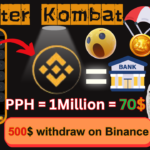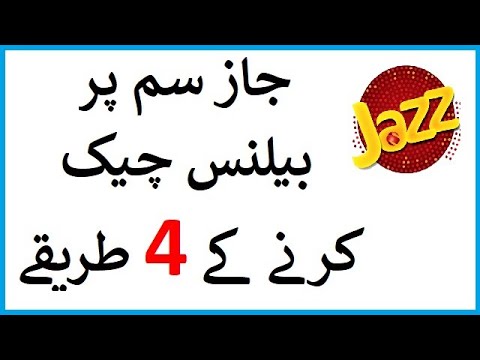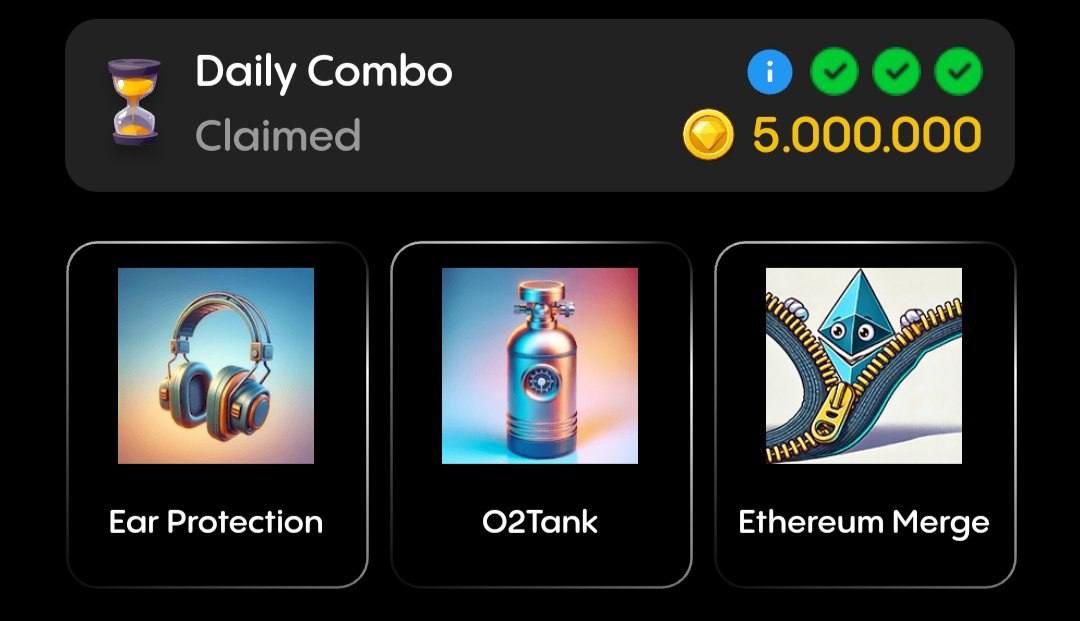There are a few ways to check your Jazz balance and remaining minutes and data.
Dial 111#. This is the most common way to check your balance. You will be prompted to enter your mobile number and then you will be given a detailed breakdown of your balance, including your minutes, data, and SMS.
Dial 44462#. This is a shorter code that you can use to check your balance. You will be given a brief overview of your balance, but not as much detail as you would get by dialing 111#.
Send “4” to 03003008000.** This is a way to check your balance through Jazz’s WhatsApp self-service number. Simply send “4” to the number and you will be given a detailed breakdown of your balance.
Use the Jazz World App. You can also check your balance and remaining minutes and data by using the Jazz World App. This app is available for both Android and iOS devices.
Here are the codes you can use to check your remaining minutes and data:
- To check your remaining minutes, dial 11762#.
- To check your remaining data, dial 11742#.
- To check your remaining SMS, dial 11772#.
You can also check your remaining minutes, data, and SMS by logging into your Jazz account on the Jazz website.