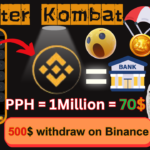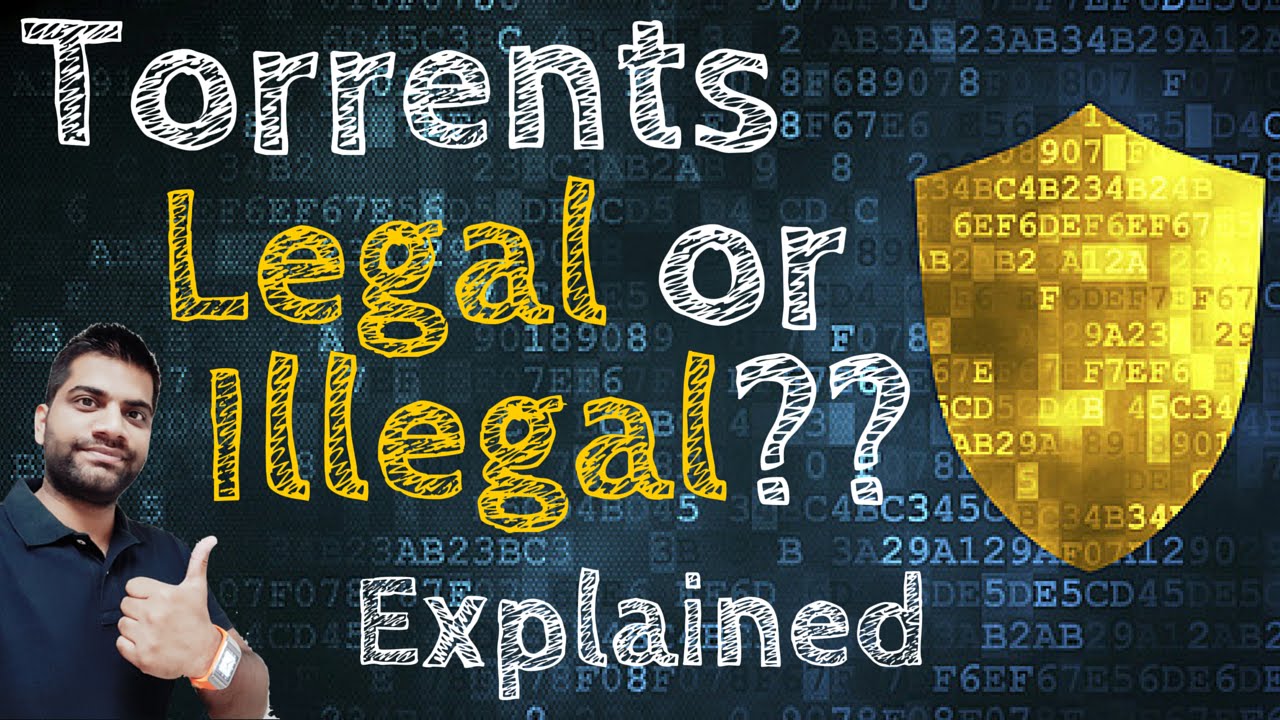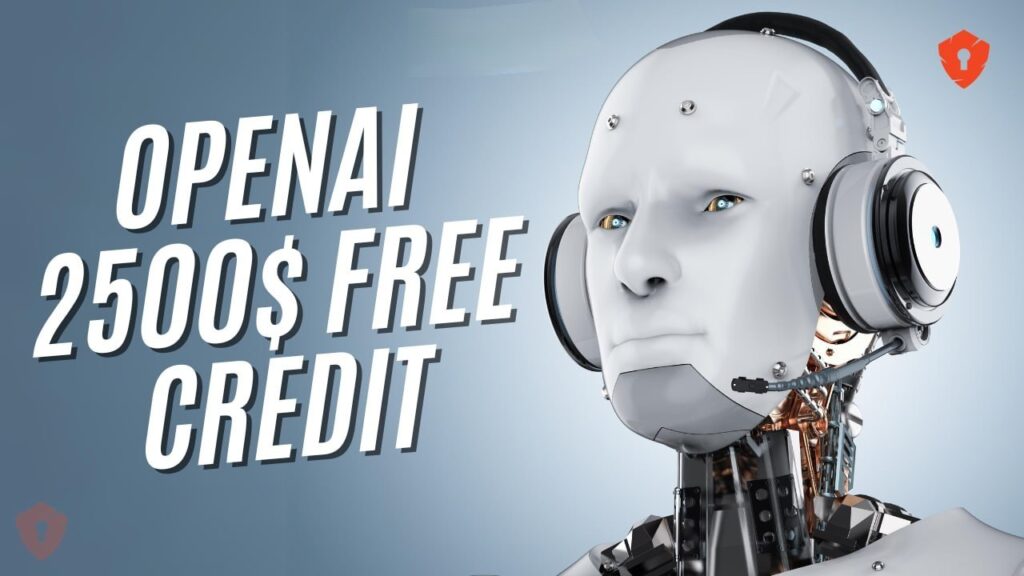There are a few reasons why uTorrent may not be working in Pakistan.
- Torrent sites are blocked in Pakistan. Most of the popular torrent sites are blocked in Pakistan by the government or internet service providers (ISPs). This means that you cannot access these websites directly, which can prevent you from downloading torrents through uTorrent.
- Your ISP may be throttling torrent traffic. Some ISPs in Pakistan throttle torrent traffic, which means that they deliberately slow down the speed of your downloads. This can make it difficult or impossible to download torrents through uTorrent.
- Your uTorrent client may be outdated. If you are using an outdated version of uTorrent, it may not be compatible with the current state of the BitTorrent network. This can also cause problems with downloading torrents.
To fix these problems, you can try the following steps:
- Use a VPN. A VPN can help you unblock torrent sites and bypass throttling by your ISP. This is the most reliable way to get uTorrent working in Pakistan.
- Update your uTorrent client. Make sure that you are using the latest version of uTorrent. You can download the latest version from the uTorrent website.
- Change your DNS settings. You can try changing your DNS settings to a public DNS provider, such as Google or Cloudflare. This can sometimes help to unblock torrent sites.
- Use a different torrent client. If you are still having problems, you can try using a different torrent client, such as qBittorrent or Deluge. These clients are not as widely used as uTorrent, but they may be able to work around the blocks in Pakistan.
Here are the step-by-step instructions on how to use a VPN to unblock torrent sites and download torrents in Pakistan:
- Sign up for a VPN service. There are many VPN services available, so you can choose one that is right for you. Some popular VPN services include ExpressVPN, NordVPN, and Surfshark.
- Download and install the VPN client. Once you have signed up for a VPN service, you will need to download and install the VPN client on your computer.
- Connect to a VPN server in a different country. Once the VPN client is installed, you need to connect to a VPN server in a different country. This will allow you to bypass the blocks in Pakistan and access torrent sites.
- Open uTorrent and start downloading torrents. Once you are connected to a VPN server, you can open uTorrent and start downloading torrents.
I hope this helps!