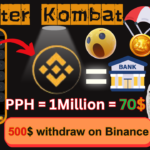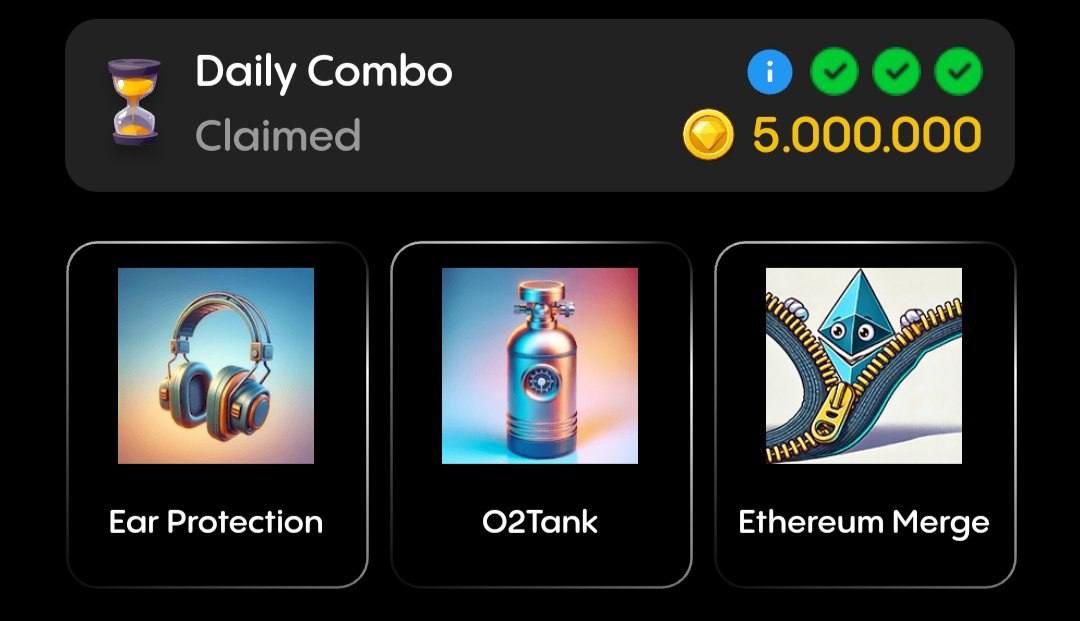here are two ways to unfreeze a YouTube channel:
- Check for notifications or messages from YouTube. If your channel was frozen for violating the community guidelines, you’ll receive a notification explaining why your channel was frozen. You can also check your YouTube inbox for any messages from YouTube support.
- Contact YouTube support. If you don’t see any notifications or messages from YouTube, you can try contacting YouTube support. You can do this by filling out a support form or by contacting them on Twitter.
Here are the steps on how to contact YouTube support:
- Go to the YouTube help center.
- Click on the “Contact us” button.
- Select the “My channel” category.
- Select the “My channel is frozen” subcategory.
- Fill out the form and provide as much information as possible about your channel.
- Click on the “Submit” button.
YouTube support will usually respond to your request within 24 hours.
Here are some things you can do to prevent your YouTube channel from being frozen again:
- Follow the YouTube community guidelines.
- Avoid using bots or other automated tools to generate views or subscribers.
- Don’t spam or engage in other abusive behavior.
- Be patient. It may take some time for YouTube to unfreeze your channel.
I hope this helps!