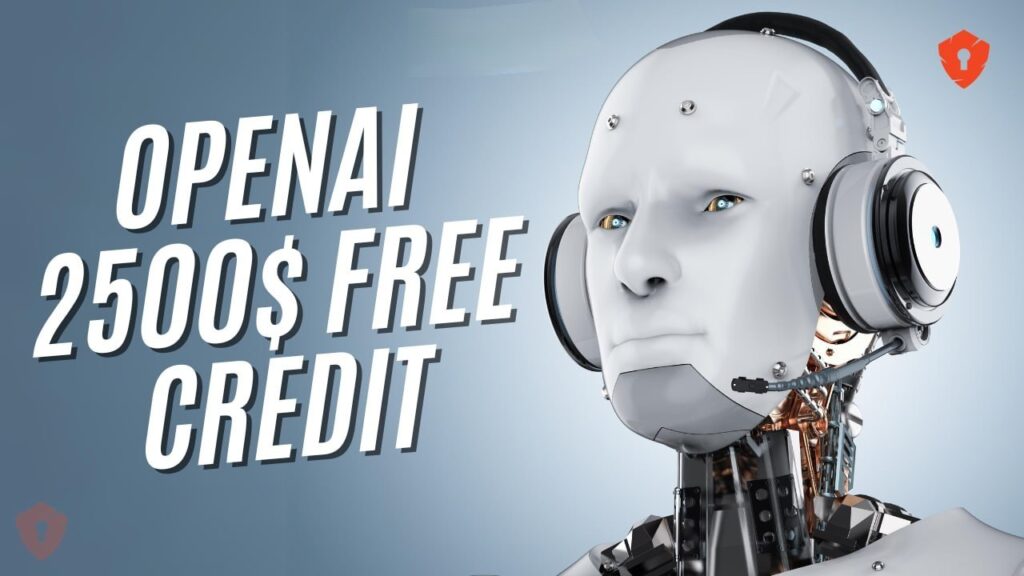The YouTube Create app is a mobile app for content creators to manage their YouTube channels on the go. It allows users to:
Upload and edit videos
Respond to comments and messages
Check analytics
Manage playlists
Create and publish Shorts
The app is available for free on the Google Play Store and the Apple App Store.
To use the YouTube Create app, you need to have a YouTube channel. You can create a channel for free from the YouTube website or app.
Once you have a channel, you can download the YouTube Create app and sign in with your Google account.
The app’s home screen shows a list of your recent videos. You can tap on a video to view it, edit it, or delete it.
To upload a new video, tap on the “+” button in the top right corner of the screen. You can then select a video to upload from your phone’s library or record a new video.
Once you have uploaded a video, you can edit it using the app’s built-in editor. You can trim the video, add music and text, and apply filters and effects.
Once you are finished editing your video, you can publish it to your channel. You can also choose to save it as a draft or publish it later.
The YouTube Create app also allows you to manage your channel’s analytics. You can view your watch time, subscribers, and other metrics.
You can also use the app to respond to comments and messages from your viewers.
The YouTube Create app is a powerful tool for content creators to manage their YouTube channels on the go. It is easy to use and has a variety of features that can help you create and publish high-quality videos.
Here are some additional details about the YouTube Create app:
Video editing: The app’s video editor is basic but includes all the essential tools you need to trim, crop, add music and text, and apply filters and effects to your videos.
Analytics: The app provides a variety of analytics metrics, including watch time, subscribers, views, and likes. You can use this data to track the performance of your videos and see what content is resonating with your audience.
Shorts: The app allows you to create and publish YouTube Shorts, which are short-form videos up to 60 seconds long. Shorts are a great way to engage with your audience and reach new viewers.
Monetization: If your channel is monetized, you can use the app to track your earnings and manage your monetization settings.
Overall, the YouTube Create app is a useful tool for content creators of all levels. It is easy to use and provides a variety of features to help you create and manage your YouTube channel.