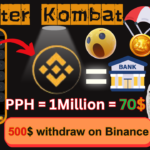Step 1: Create a Gate.io Account
- Sign Up: Click on the “Sign Up” button and fill out the registration form. Verify your email address to activate your account.
Step 2: Complete KYC Verification
- KYC Process: Go to your account settings and complete the Know Your Customer (KYC) verification. This may require you to upload identification documents.
- Wait for Approval: Once submitted, wait for Gate.io to approve your KYC application.
Step 3: Deposit PreMint HMSTR PreToken
- Find PreMint HMSTR: Navigate to the “Wallet” section and search for PreMint HMSTR PreToken.
- Deposit Tokens: Click on the deposit button and follow the instructions to transfer your PreMint HMSTR tokens from your external wallet to your Gate.io account.
Step 4: Access the Staking Section
- Go to Staking: Once your tokens are deposited, navigate to the “Finance” section and select “Staking.”
- Find HMSTR PreToken: Look for the HMSTR PreToken staking option.
Step 5: Stake Your Tokens
- Choose Your Amount: Enter the amount of HMSTR PreToken you wish to stake.
- Confirm Staking: Review the staking terms, including the duration and rewards, then confirm your staking transaction.
Step 6: Monitor Your Rewards
- Check Staking Rewards: After staking, keep an eye on your staking dashboard to monitor your accumulated TON rewards.
- Reward Distribution: Rewards will typically be distributed at regular intervals, so check back to see your earnings.
Step 7: Unstake (Optional)
- Unstake Your Tokens: If you decide to withdraw your tokens, go back to the staking section and choose the option to unstake.
- Confirm Withdrawal: Follow the prompts to complete the unstaking process.
Conclusion
By following these steps, you can successfully stake your PreMint HMSTR PreToken on Gate.io and earn up to 1,200 TON mining rewards. Always remember to do your research and stay updated with any changes in the platform or staking terms! Happy staking!