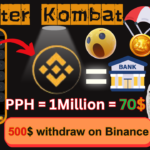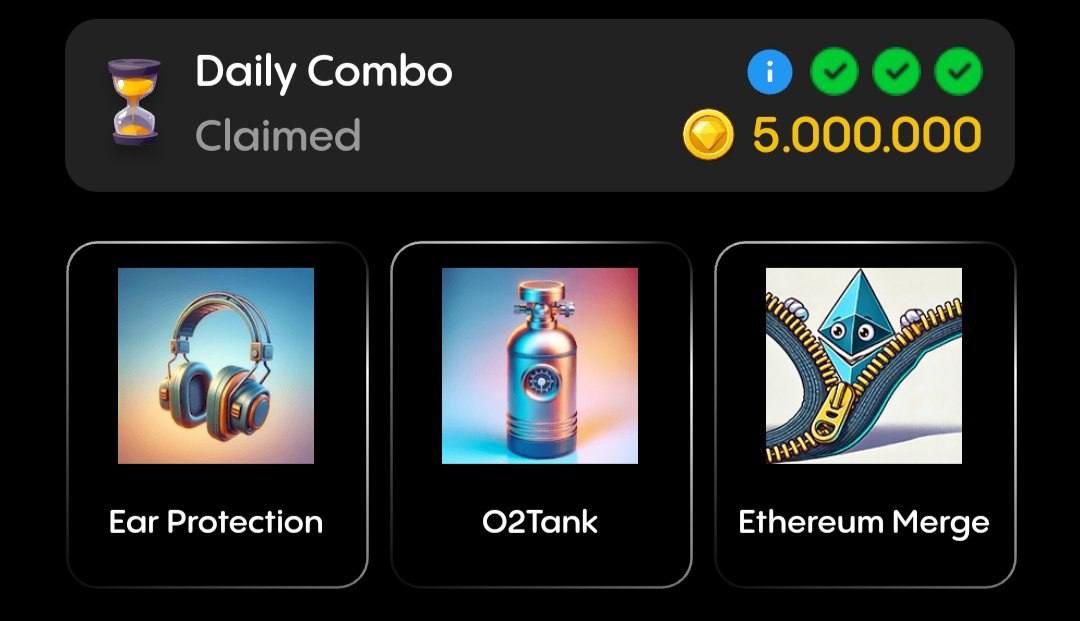To delete your Instagram account permanently, follow these steps:
- Log in to your Instagram account on a web browser.
- Go to the Delete Your Account page.
- Select a reason for deleting your account from the drop-down menu.
- Re-enter your password.
- Click “Permanently delete my account.”
Please note that once you delete your Instagram account, your profile, photos, videos, comments, likes, and followers will be permanently removed and cannot be recovered. Additionally, you won’t be able to sign up again with the same username or add that username to another account.