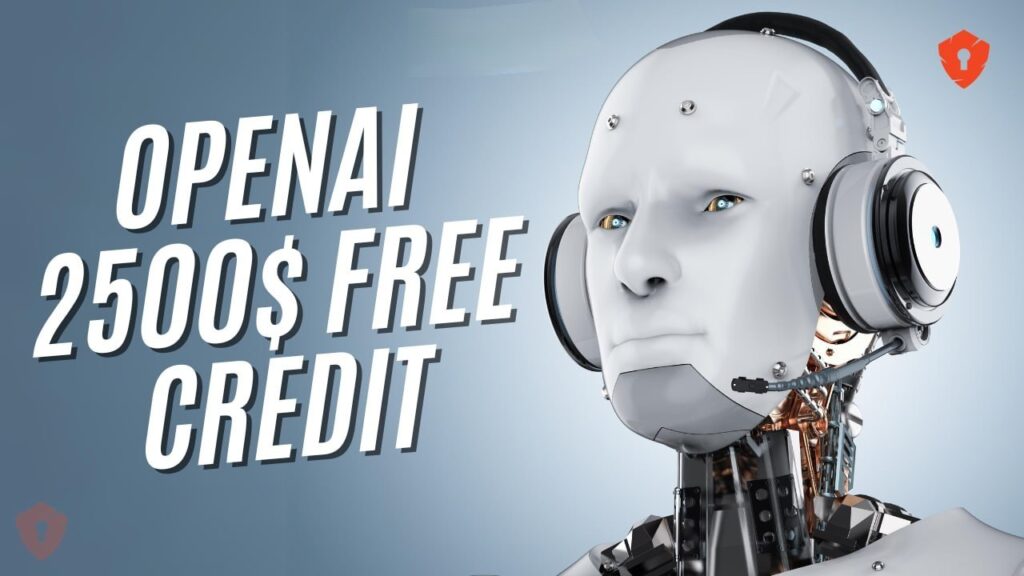To create an AI video, you will need to follow these general steps:
- Collect and label your data: You will need a large dataset of videos that are relevant to your task. Make sure each video is labeled with the appropriate metadata and annotations.
- Train your AI model: You can train an AI model using deep learning algorithms such as Convolutional Neural Networks (CNN) or Recurrent Neural Networks (RNN). This process involves feeding your labeled data into the model and adjusting the weights until it learns to accurately recognize patterns in the data.
- Generate new video content: Once your AI model is trained, you can use it to generate new video content based on the patterns it has learned. This could involve generating new frames or modifying existing frames to create a new sequence.
- Post-process your video: After your AI has generated the video, you may want to post-process it to improve its quality or add special effects.
- Evaluate the results: Finally, you should evaluate the results to ensure that they meet your expectations and make any necessary adjustments to your AI model or process.
There are many different tools and platforms available to help you create AI videos, depending on your needs and resources. Some popular options include TensorFlow, PyTorch, and Keras for training the AI model, and Adobe Premiere Pro or Blender for post-processing.