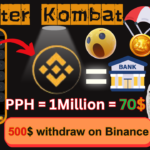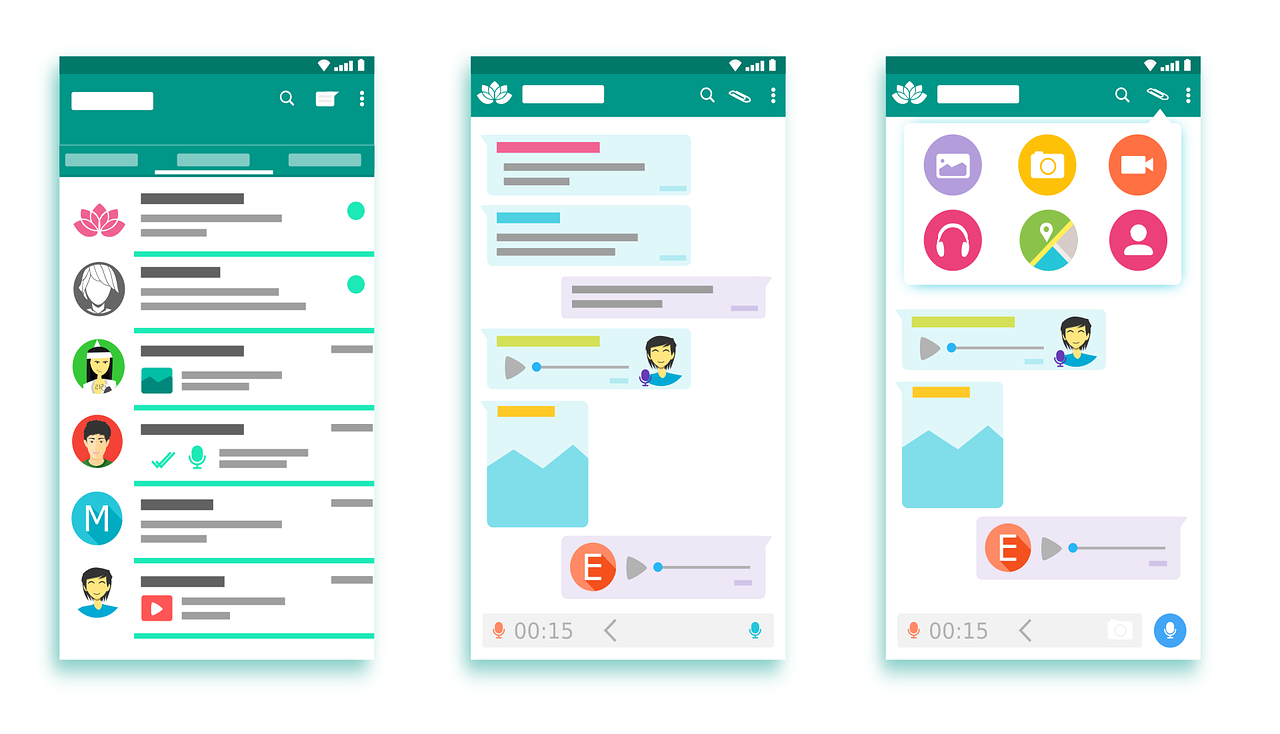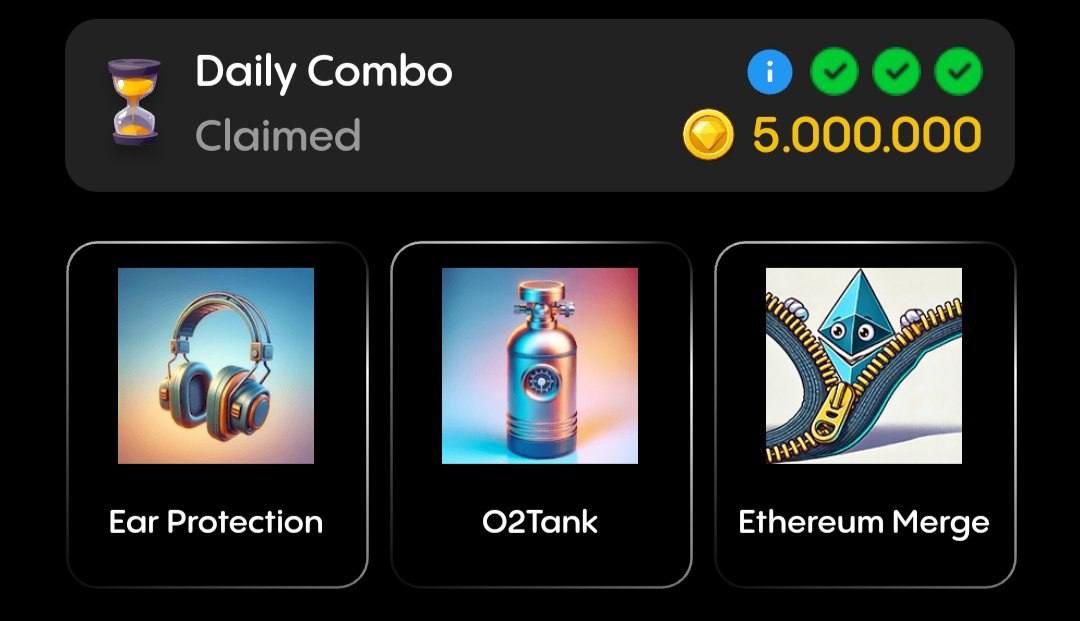iToolab WatsGo Transfer is a professional WhatsApp transfer tool that can help you transfer WhatsApp messages from Android to iPhone without reset. It is easy to use and can transfer all your WhatsApp messages, including text messages, photos, videos, and voice messages.
To transfer WhatsApp messages from Android to iPhone with iToolab WatsGo Transfer, follow these steps:
- Download and install iToolab WatsGo Transfer on your computer.
- Connect your Android phone and iPhone to your computer using USB cables.
- Launch iToolab WatsGo Transfer and click on the “WhatsApp Transfer” tab.
- Select the WhatsApp messages that you want to transfer and click on the “Start Transfer” button.
- Wait for the transfer to complete and disconnect your devices from your computer.
Once the transfer is complete, you will find all your WhatsApp messages on your iPhone.
Here are some of the benefits of using iToolab WatsGo Transfer:
- It is easy to use and can transfer all your WhatsApp messages in just a few clicks.
- It is compatible with all Android and iPhone models.
- It is safe and secure and will not damage your data.
If you are looking for a reliable and easy-to-use way to transfer WhatsApp messages from Android to iPhone, then iToolab WatsGo Transfer is the perfect solution for you.