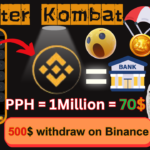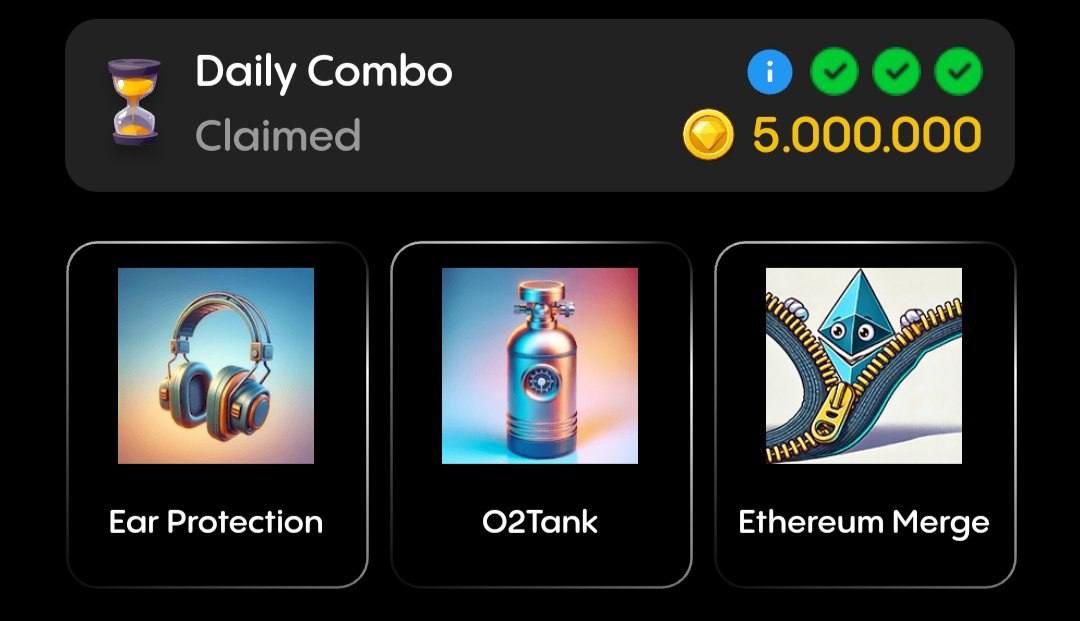- Make sure your account meets the eligibility requirements. These include:
- Your account must be public.
- Your account must have a bio and profile photo.
- Your account must be active.
- Your account must represent a well-known, highly searched for person, brand, or entity.
- Your account must be authentic and represent a real person, registered business, or entity.
- Submit a verification request. You can do this by going to your profile, tapping the three dots in the top right corner, and selecting “Settings.” Then, tap “Account,” then “Request verification.”
- Provide the required information. You will need to provide your full name and a government-issued ID or other official documentation that proves your identity.
- Wait for a response. Instagram will review your request and let you know if you have been verified. This process can take a few weeks or even months.
Here are some additional tips for increasing your chances of getting verified:
- Build a large following. The more followers you have, the more likely you are to be verified.
- Use relevant hashtags. When you post, use relevant hashtags that will help people find your content.
- Engage with your followers. Respond to comments and questions, and participate in conversations.
- Promote your account on other social media platforms. Let your followers on other platforms know about your Instagram account and encourage them to follow you there.
It’s important to remember that there is no guarantee that you will be verified, even if you meet all the eligibility requirements. Instagram is selective about who they verify, and they may not verify your account if they don’t think it meets their criteria.
Here are some additional resources that you may find helpful:
- Instagram Help Center: Request a verified badge for your Instagram profile: https://help.instagram.com/398038890351915
- Sprout Social: How to get verified on Instagram: https://sproutsocial.com/insights/how-to-get-verified-on-instagram/
- Mention: How to Get Verified on Instagram and Obtain the Blue Checkmark: https://mention.com/en/blog/instagram-verified-badge/