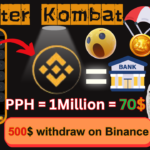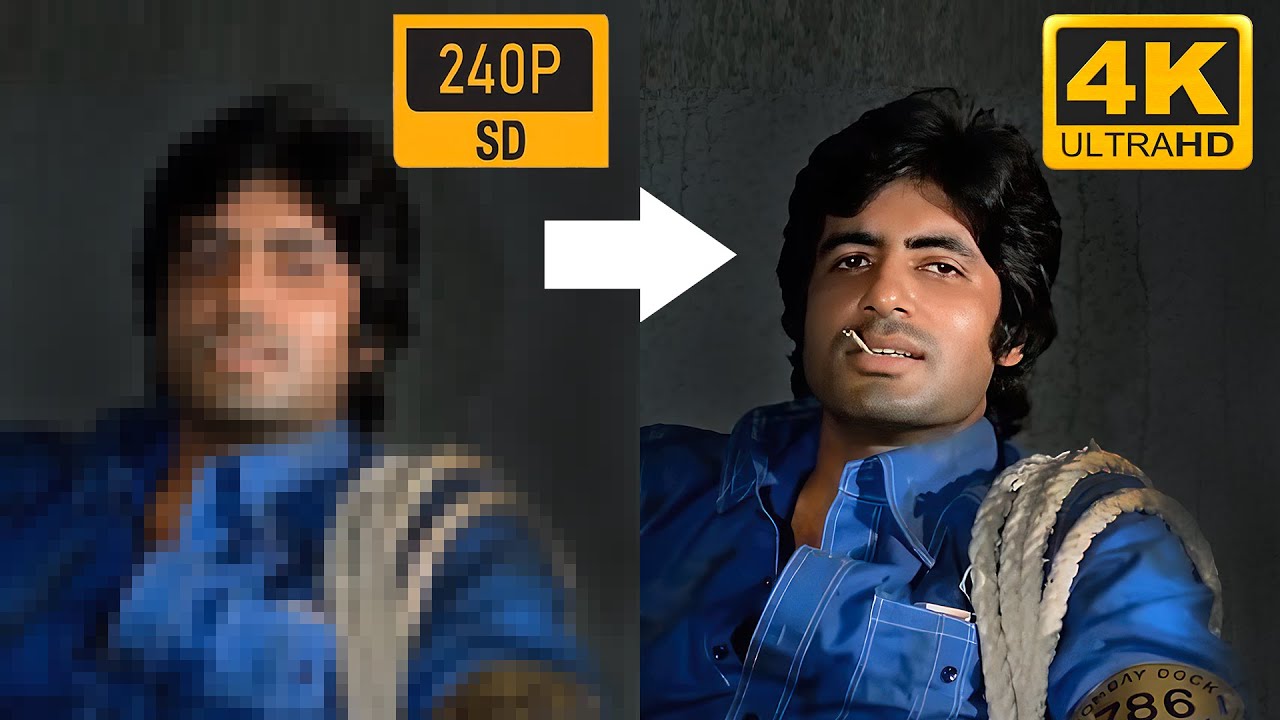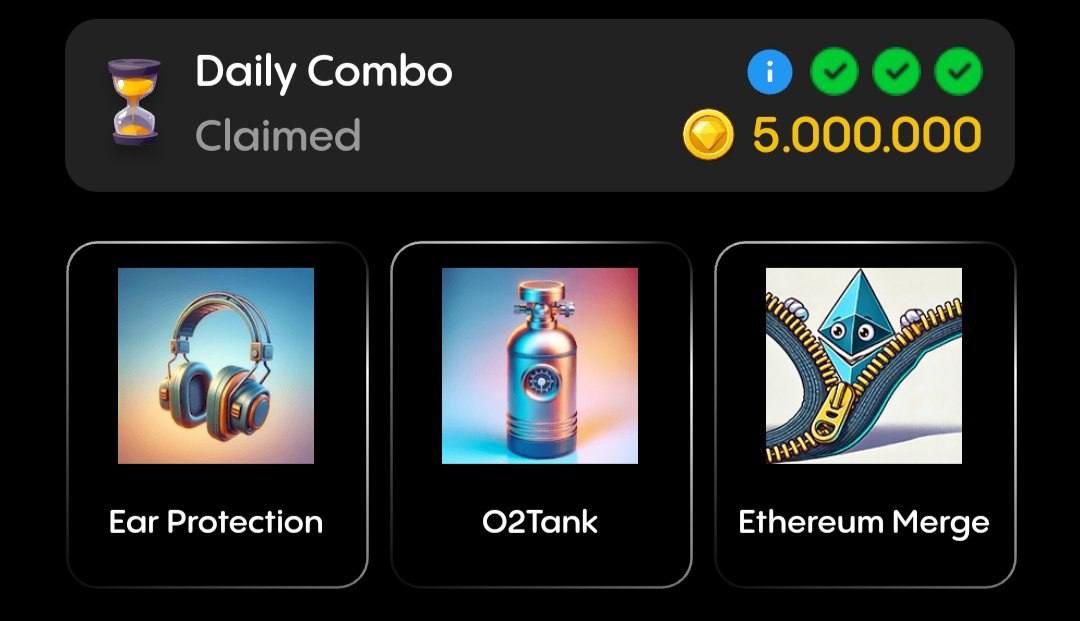There are a number of ways to enhance photo and video quality using AI tools. Some of the most popular methods include:
- Upscaling: This involves increasing the resolution of a photo or video without adding any new information. This can be done using AI algorithms that can learn to fill in the gaps between pixels.
- Sharpening: This can be used to improve the detail and clarity of a photo or video. AI algorithms can be used to identify and enhance edges, which can make images look sharper.
- Denoising: This can be used to remove noise from a photo or video. Noise can be caused by a number of factors, such as low-quality cameras or poor lighting. AI algorithms can be used to identify and remove noise, which can improve the overall quality of the image.
- Color correction: This can be used to adjust the colors in a photo or video to make them more accurate or pleasing to the eye. AI algorithms can be used to identify and adjust the color balance, saturation, and brightness of an image.
- Restoration: This can be used to repair damaged or faded photos and videos. AI algorithms can be used to identify and repair tears, scratches, and other damage.
There are a number of AI tools available that can be used to enhance photo and video quality. Some of the most popular tools include:
- Topaz Labs Gigapixel AI: This tool can be used to upscale photos by up to 600% without losing quality.
- Adobe Photoshop: This popular photo editing software includes a number of AI-powered tools for enhancing photo quality, such as sharpening, denoising, and color correction.
- VSCO: This photo and video editing app offers a number of AI-powered features, such as automatic color correction and noise reduction.
- Remini: This app can be used to restore old photos and videos, making them look like they were taken yesterday.
It is important to note that AI-powered photo and video enhancement tools are not perfect. They can sometimes introduce artifacts or other unwanted changes to the image. It is always a good idea to experiment with different tools and settings to find the one that produces the best results for your specific image.
Here are some additional tips for enhancing photo and video quality using AI tools:
- Start with a high-quality image or video. The better the quality of the original image, the better the results will be.
- Use a tool that is designed for the specific task you want to accomplish. For example, if you want to upscale a photo, you will need to use a tool that is specifically designed for that task.
- Experiment with different settings to find the ones that produce the best results.
- Save a copy of the original image or video before you start editing. This way, you can always revert to the original if you are not happy with the results.
With a little practice, you can use AI tools to enhance the quality of your photos and videos, making them look their best.