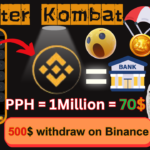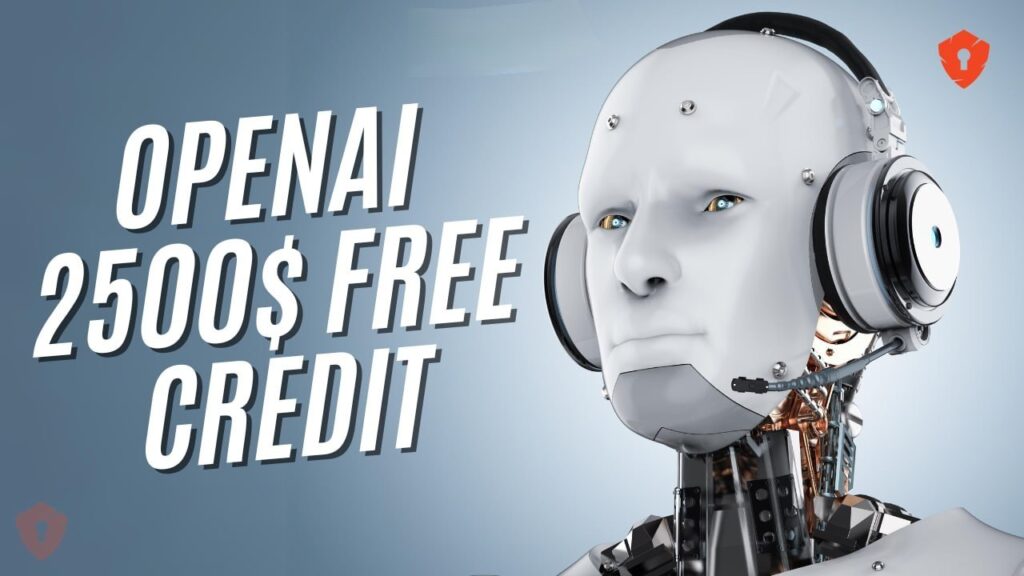YouTube has announced a new impersonation policy that will go into effect on August 21, 2023. The new policy will require fan channels to explicitly state that they are not affiliated with the entity that they’re supporting.
Previously, YouTube’s policies never carved out rules for fan accounts. It simply stated that channels designed to impersonate other channels or specific people aren’t allowed on the platform.
The new policy is designed to protect creators from impersonation and to help viewers better identify content from fan channels. Under the new rules, YouTube says any channels that claim to be a fan account in their description but end up “posing as another’s channel and reuploading their content” won’t be allowed.
YouTube also says that fan channels that use the same name and avatar or banner as another channel, with the only difference being a space inserted into the name or a zero replacing the letter O, will also not be allowed.
The new impersonation policy is a welcome change for creators who have been impersonated by fans or malicious actors. It will also help viewers to better identify fan channels and to avoid being duped by fake content.
Here are some additional details about the new impersonation policy:
- Fan channels must explicitly state that they are not affiliated with the entity that they’re supporting. This can be done in the channel’s name, description, or in a pinned comment.
- Fan channels must not use the same name and avatar or banner as another channel. This includes using the same name with a space inserted or a zero replacing the letter O.
- Fan channels must not reupload content from other channels. This includes reuploading videos, thumbnails, or other content.
If you have a fan channel, you should update your channel to comply with the new impersonation policy before August 21, 2023. If you do not update your channel, your channel may be removed from YouTube.
How to Update Your Fan Channel
To update your fan channel to comply with the new impersonation policy, you can do the following:
- Go to your channel settings.
- Click on the “About” tab.
- In the “About” section, add a line that explicitly states that your channel is not affiliated with the entity that you’re supporting.
- Save your changes.
You can also update your channel’s name and avatar or banner to make it clear that your channel is a fan channel. However, this is not required by the new impersonation policy.
Reporting Impersonation
If you see a channel that you believe is impersonating another channel or person, you can report it to YouTube. To report a channel, you can do the following:
- Go to the channel’s page.
- Click on the three dots in the top right corner of the page.
- Select “Report.”
- Select the appropriate reason for reporting the channel.
YouTube will investigate your report and take appropriate action.
Conclusion
The new impersonation policy is a positive step forward for YouTube. It will help to protect creators from impersonation and to help viewers to better identify fan channels. If you have a fan channel, you should update your channel to comply with the new policy before August 21, 2023.