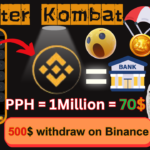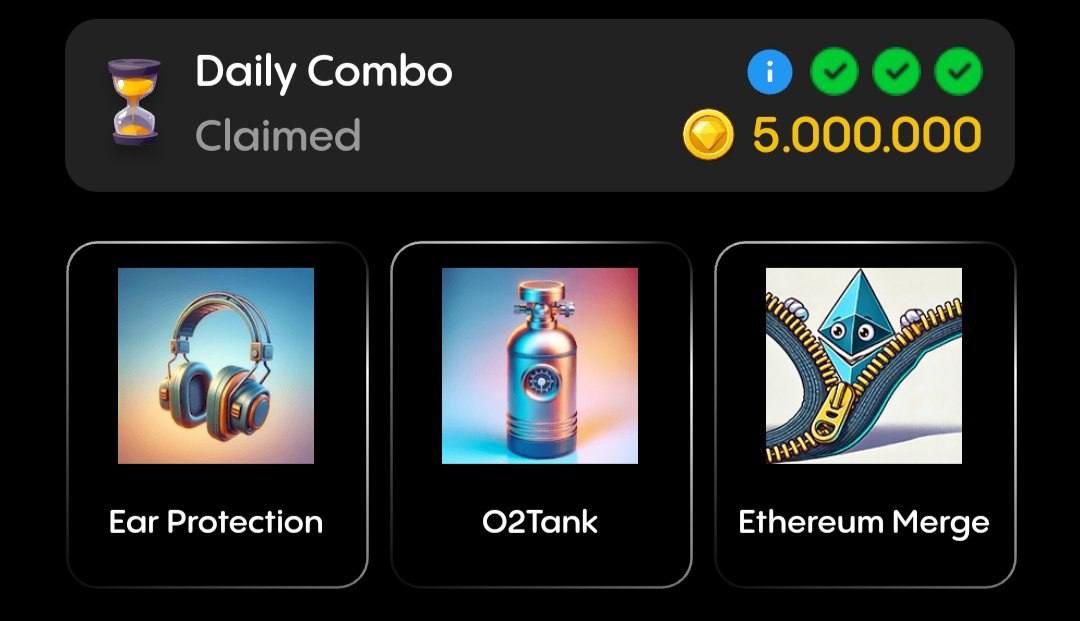- Choose an AI avatar generator. There are a number of free and paid AI avatar generators available online. Some popular options include:
- DemoCreator AI Avatar maker
- Gencraft
- Anieraser
- Eleven Labs
- Studio D-ID
- Upload your photo. Once you have chosen an AI avatar generator, you will need to upload a photo of yourself. The quality of the photo will affect the quality of the avatar, so try to use a clear and well-lit photo.
- Train the AI. The AI avatar generator will need to train on your photo before it can generate an avatar. This process can take a few minutes to an hour, depending on the generator.
- Choose your avatar. Once the AI has finished training, you will be able to choose your avatar. You can usually choose from a variety of styles and expressions.
- Add text or audio. Once you have chosen your avatar, you can add text or audio to it. This will allow you to create videos or GIFs of your avatar talking.
Here are some additional tips for creating an AI talking avatar:
- Use a high-quality photo. The better the quality of the photo, the better the quality of the avatar.
- Choose a style that you like. There are a variety of styles of AI avatars available, so choose one that you think looks good.
- Experiment with different expressions. You can change the expression of your avatar to make it look happy, sad, angry, or anything else you want.
- Add text or audio. This will allow you to create videos or GIFs of your avatar talking.
Here are some websites where you can create an AI talking avatar for free:
- DemoCreator AI Avatar maker
- Gencraft
- Anieraser
- Eleven Labs
- Studio D-ID