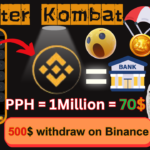Here’s a breakdown of how to participate in Binance Launchpool:
Preparation:
- Binance Account: Ensure you have a Binance account. If not, create one following their instructions.
- Funding: Deposit funds into your Binance wallet. You’ll need crypto like BNB or BUSD for staking. Alternatively, deposit fiat currency and convert it to crypto on Binance.
Launchpool Participation:
- Navigate to Launchpool: On the Binance app, go to “Services” through the “More” icon, or search for “Launchpool” in the “Functions” tab. On the website, find the “Finance” tab and select “Launchpool” from the dropdown menu.
- Select a Project: Review the available pools. Each pool represents a project or token you can farm by staking your crypto. Choose a project that interests you after considering factors like potential and lock-up period.
- Stake Your Tokens: Click on your chosen pool. Here, you’ll see the option to stake your tokens. Enter the amount you want to commit and click “Stake.” Confirm the transaction, and your tokens will be locked in the pool.
- Earn Rewards: Once staked, you’ll automatically start earning rewards in the form of the project’s token. The rewards accrue over time throughout the staking period.
- Unstake and Claim Rewards: At the end of the farming period, you can unstake your tokens and claim your earned rewards in the new project’s token. The option to unstake and claim will be available within the Launchpool section for your chosen project.
Additional Tips:
- Research Projects: Before staking, research the project and its token to understand the potential risks and rewards.
- Monitor and Manage: Regularly monitor your staked tokens and rewards. You can adjust your staking amount based on market conditions and your strategy.
- Binance Announcement: Stay updated on Binance announcements for new Launchpool projects and any changes to existing ones.
Remember: This is a general guide, and specific steps might differ slightly depending on the Binance app or website version. Always refer to Binance’s official documentation for the latest information.