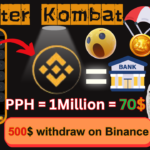There are two main ways to withdraw money from Binance without using P2P:
1. Withdrawing Cryptocurrency:
This is the most common way to withdraw funds from Binance. Here’s how to do it:
- Log in to your Binance account and go to your Wallet.
- Select “Withdraw” and then “Withdraw Crypto.”
- Choose the cryptocurrency you want to withdraw.
- Select the withdrawal network. Make sure this network is compatible with the platform you’re sending the crypto to. Sending to an incompatible network can result in permanent loss of funds.
- Enter the withdrawal amount and the receiving wallet address.
- Double-check all information before confirming the withdrawal.
2. Withdrawing Fiat Currency (limited availability):
Binance offers limited withdrawal of fiat currency via bank transfer in some regions. Here’s how to check if it’s available for you and withdraw if applicable:
- Log in to your Binance account and go to your Wallet.
- Select “Withdraw” and then choose your desired fiat currency.
- If “Bank Transfer” is an option, you can proceed by adding your bank account details and following the on-screen instructions.
Important things to remember:
- Withdrawal fees: There are fees associated with withdrawing both crypto and fiat currency. Make sure to check the fees before initiating a withdrawal.
- Supported currencies: Not all fiat and cryptocurrencies are supported for withdrawal via bank transfer. Check Binance’s website for a list of supported currencies in your region.
- Security: Make sure you are withdrawing your funds to a legitimate wallet address. Double-check all information before confirming the withdrawal.
For more detailed instructions and up-to-date information, you can refer to Binance’s official support page on how to deposit and withdraw cryptocurrency https://www.binance.com/en/support/faq/how-to-withdraw-crypto-from-binance-115003670492.