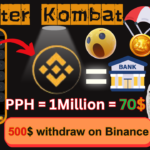To create an account on Binance, please follow the below steps:
- Go to the Binance website: www.binance.com.
- Click on “Register” in the top right-hand corner of the screen.
- Enter your email address and a strong password. Binance will send you an email verification code to confirm your email.
- Enter the verification code from the email.
- Once you have verified your email, you will need to set up two-factor authentication (2FA) for security purposes. You can set up 2FA using Google Authenticator, SMS Authentication, or a hardware wallet.
- Complete the personal information form. You will need to provide your name, date of birth, and address.
- Agree to the terms and conditions.
- Click on “Register” to complete the process.
- Binance will send you a confirmation email that your account has been created.
Once your account is set up, you can fund it with cryptocurrency or fiat currency to start trading on the platform.