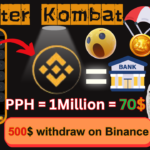To list your NFT on Solsea, you can follow these steps:
- Connect your Sollet wallet to Solsea.
- Make sure you have an NFT that is compatible with the Solana blockchain and that you own the full rights to it.
- Go to the “Sell” tab on Solsea and select the NFT you want to sell from your wallet.
- Set the price for your NFT in SOL or any other supported cryptocurrency.
- Add a description and a high-quality image of your NFT.
- Review all the details and confirm the listing.
Once your listing is confirmed, your NFT will be available for purchase by other users on Solsea. It’s important to note that Solsea charges a small fee for each transaction made on the platform.